gajo
Gajo - A reminder for upcoming releases.
Gajo
About
Gajo helps you remember any kind of releases in the future.
Your favourite band announced their world tour at the end of the year?
A new record in 6 months? That new fantasy movie trilogy’s third part is coming out this christmas?
Add all of those neatly categorized to your Gajo lists.
Check your list frequently, add new releases, remove them, share your list with your friends.
Main purpose for Gajo is to be used with a single user but it is possible to enable multi user registrations up to an optional limit of users.
Screenshots
Everybody likes to see what they get.
Here’s an example:
Profile view
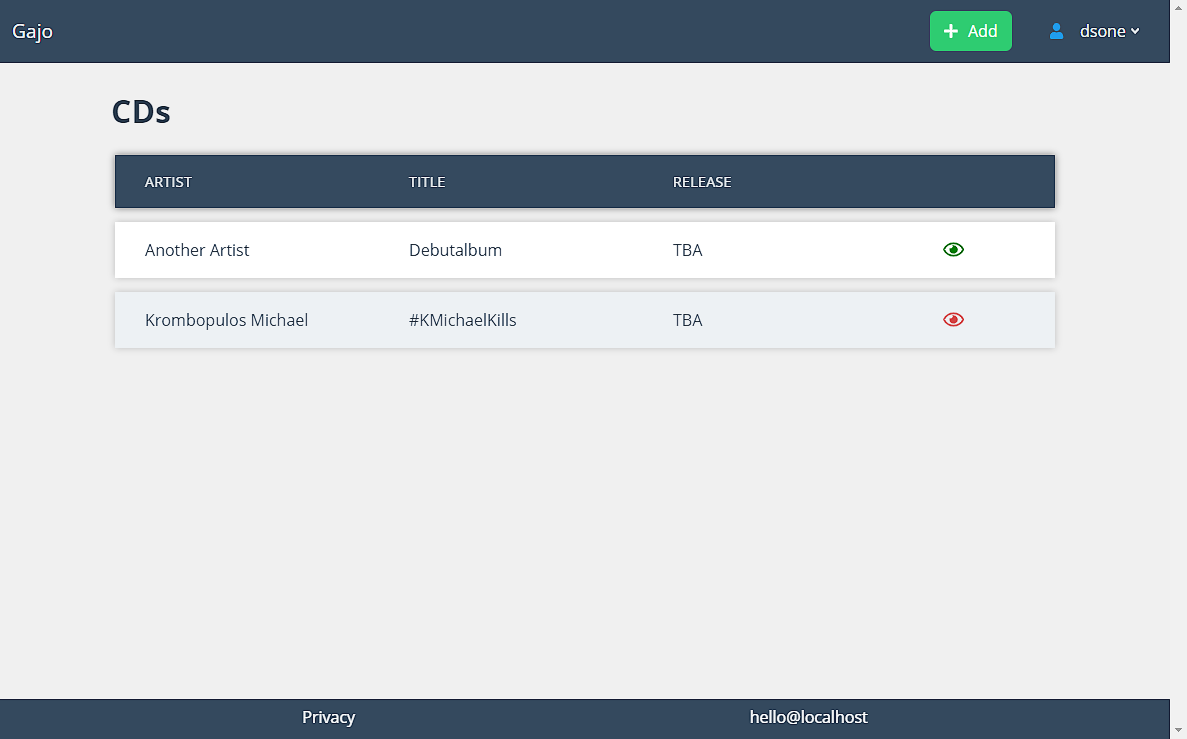
List and/or card display for entries
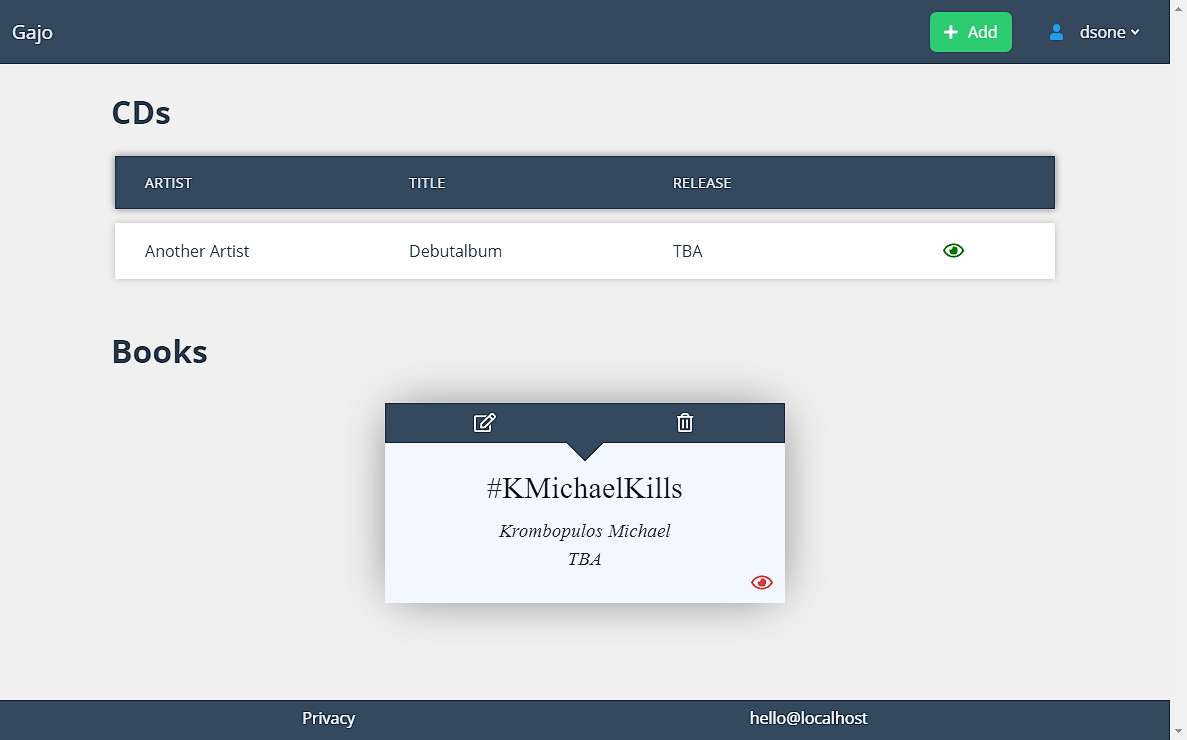
More screenshots
Take a look inside resources/screenshots for more examples!
Philosophy
This project uses a simple approach to give you the ability to create lists and display them in a simple yet visually appealing way. There are no bloated frameworks, just the necessities to get up and running quickly.
Built upon Laravel, Axios, TailwindCSS, SVGs and plain JavaScript, saving data into an SQLite database.
Privacy
By default, your list is only visible when you login to Gajo.
Your user profile is set to hidden by default and not visible from the outside. The same goes for things you put onto your list.
But you can set your profile to public and only certain list entries as hidden.
Each list entry has three states:
| State | Description |
|---|---|
| hidden | Only visible when you are logged in |
| private | Visible only when logged in or through your personal RSS feed link |
| public | Visible publicly |
RSS
To be able to get notifications through any other service you can use a personal RSS Feed. Each RSS Feed has a random identifier that you can change whenever you want.
Upcoming entries with a release within the next two weeks will start to appear in that RSS Feed.
Requirements
PHP >=7.3, git, composer and support for SQLite.
Development requirements
npm
Installation
- Clone the repository:
git clone this repo - Install PHP dependencies:
composer install - Move the .env.example, generate an app key and enter your config:
mv .env.example .env
php artisan key:generate - Create a database file:
touch database/database.sqlite - Create the tables inside the database:
php artisan migrate
For live deployment that’s it. Additionally, for development purposes: - Install JS/CSS dependencies:
npm install - Build css/js:
- Product (minified CSS/JS, purged CSS):
npm run production - Development (non-minified):
npm run devornpm run watch
- Product (minified CSS/JS, purged CSS):
Open your browser and visit APP_URL as entered inside .env.
Register your account that you use to login.
Done.
Beware: Set your APP_ENV inside .env to “production” when you use this on a live server.
That prevents crucial information from accidentally being leaked.
Settings
Most settings are inside .env. But to enable a multi user environment, you need to edit config/app.php and the key settings.multiUser, set it to true.
If you run Gajo in multi user mode, perhaps change the database from SQLite to some DB system that supports parallel write access.
Attribution
Favicon made by Freepik from www.flaticon.com